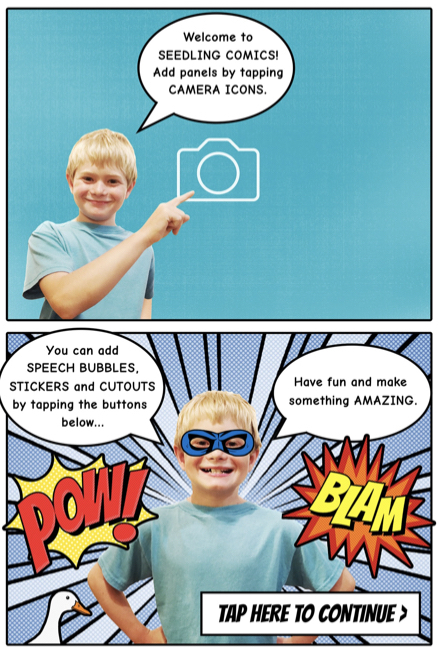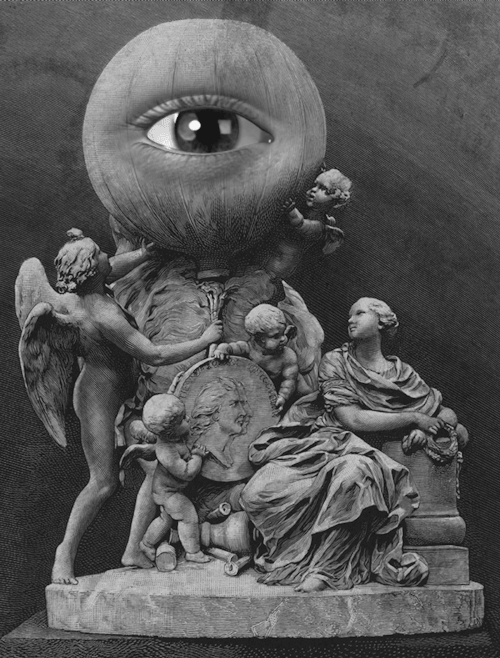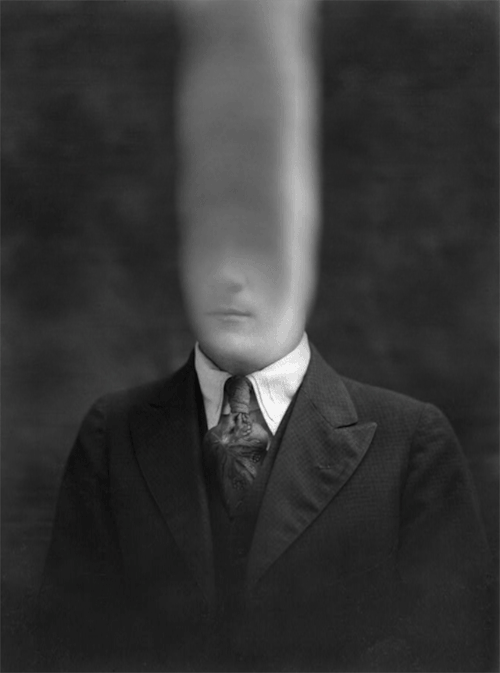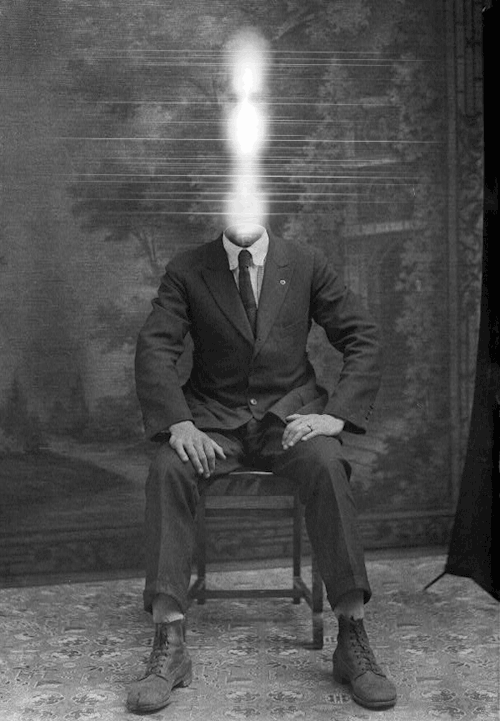(this list is made for Ipad use mainly – send me your favourites)
Photo Comic
create photo comics stories – this app has a simple and clear user interface, therefore perfect for the classroom: Comics by seedling (for ipad)
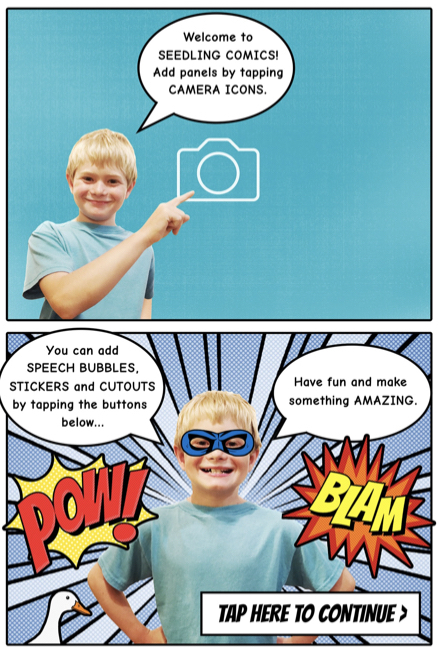
Android Comic apps:
Comica – Comics and Cartoon Maker von Game Brain
excellent, but 1,39 Euro (free version is full of ads and has very limited functions).
Comic Strip! – Cartoon & Comic Maker by Roundwood Studios. Free version with simple tools.
Comic Maker by Tara Valdez. Free version, just very basic functions.
Photo Editing
Snapseed (free version)
Effects: Pixaloop (limited free functions) , Glichté (0,99 cent)
Drawing & Painting
best using apple pencil
all three examples have excellent free versions
Procreate

SketchBook

Sketches (Tayasui.com)

Animation
(this list is for ipad. What are your suggestions for android?)
StopMotion Studio (free)
SketchBook Motion (limited free use) editors choice
FlipaClip
Animation Desk
ADClassic
Roughanimator (5,49 Euro)
Open Toonz (Windows only!) free
See also suggestions here (not tested yet by myself)
Sound for Animation
Any suggestions? Soundboard-Apps are simple fun tools to find cartoon sound for animations for younger kids.
More apps
organize your classes: Classroom Mate by Stefan Reissl
simple, very helpful and affordable
Laptop Apps – Windows & Apple
Alternative for Adobe Photoshop are browser-based editors like Photopea:
https://www.photopea.com
(see also http://pixlr.com)
It’s free, has all basic functions including layers and students can use it on different platforms like PC and Apple.
Gimp is not a good choice any more in the classroom, since it’s interface is messy and not suitable for first time users and young students.
Here a huge list with alternatives to Adobe Cloud compiled by Art Academy Stuttgart here